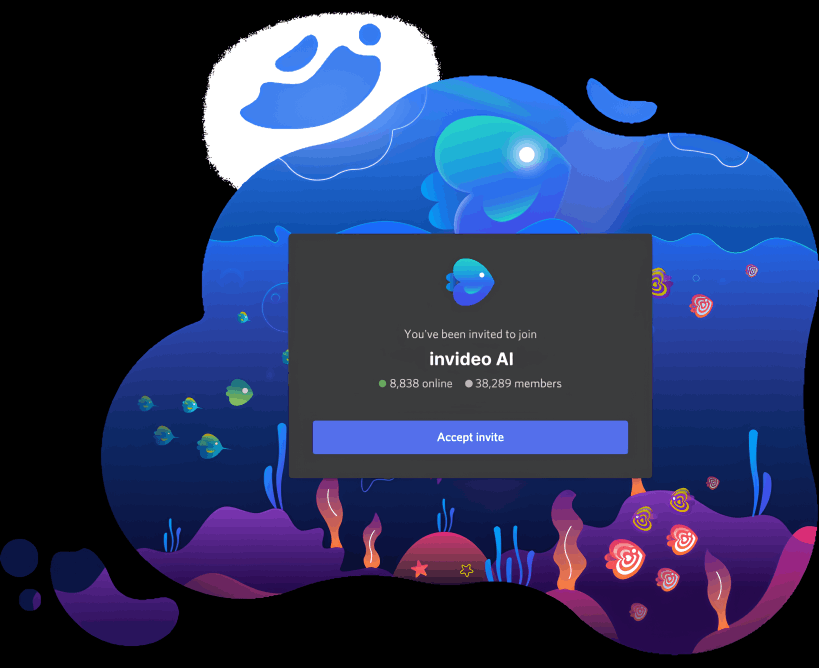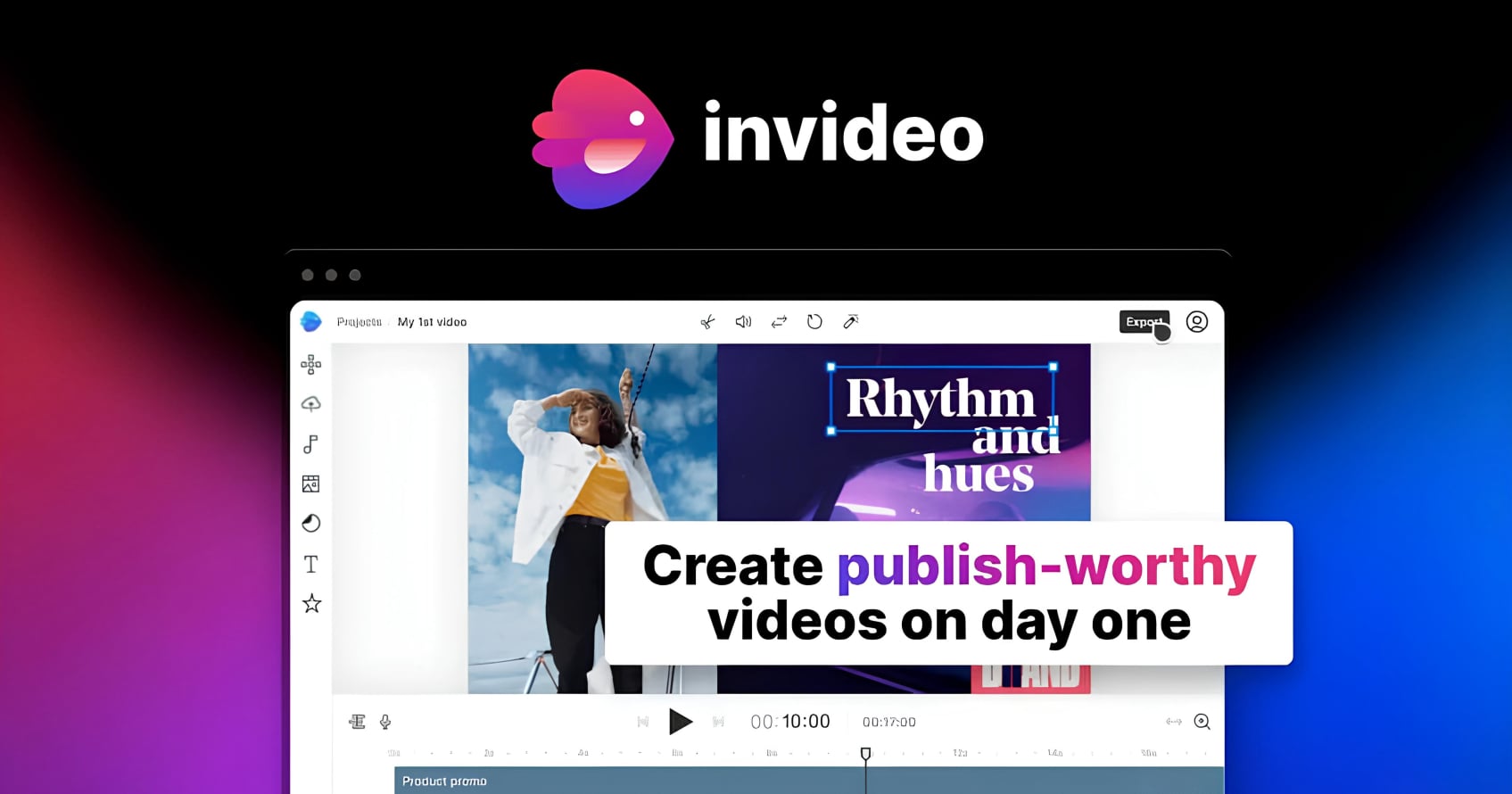InVideo is an online video creation platform designed to help individuals and businesses create professional-quality videos quickly and easily. Here are some key features of InVideo:
1.Templates: InVideo provides a vast library of customizable templates for various types of videos.
2.Drag-and-Drop Editor: The platform features an intuitive drag-and-drop editor, which simplifies the video creation process.
3.Stock Media Library: InVideo offers access to a large library of stock photos, videos, and music tracks.
4.Text-to-Video: This feature allows users to convert articles, blog posts, and other text content into engaging videos.
5.Voiceover and Audio Editing: Users can record voiceovers directly within the platform or upload pre-recorded audio files.
6.Animations and Effects: The platform provides a variety of animations, transitions, and effects to make videos more dynamic.